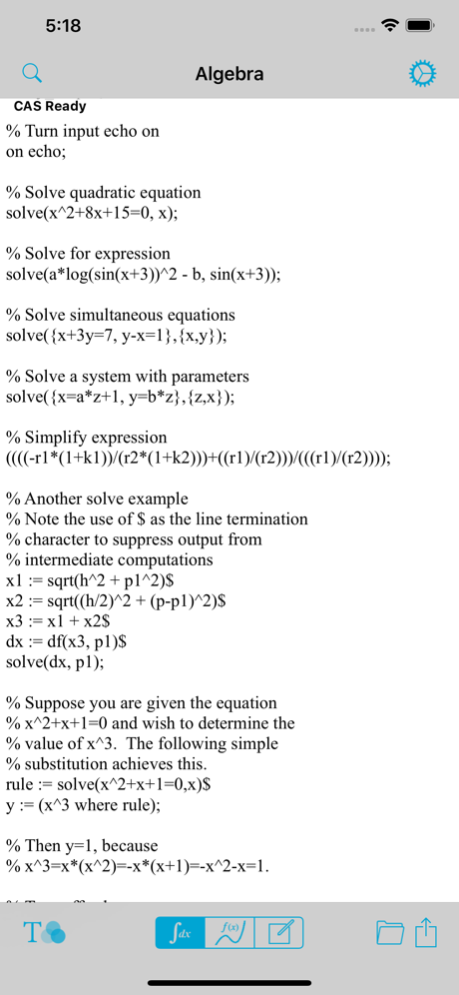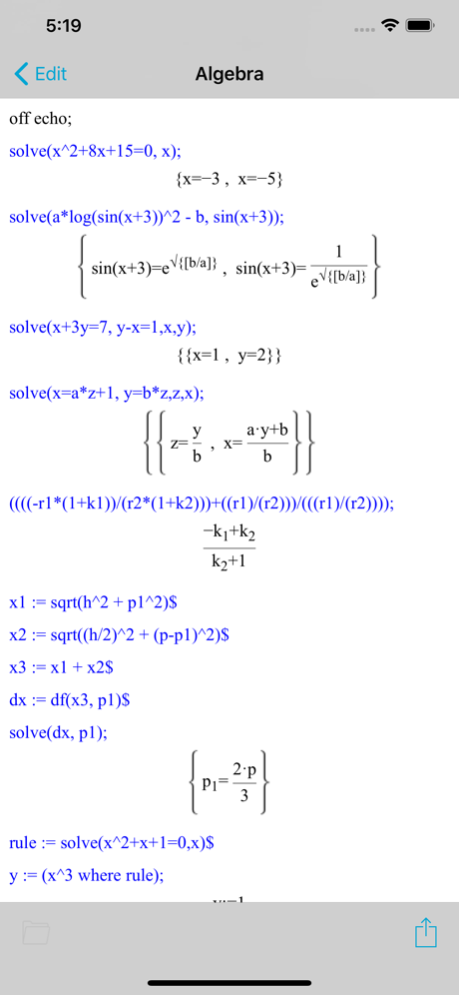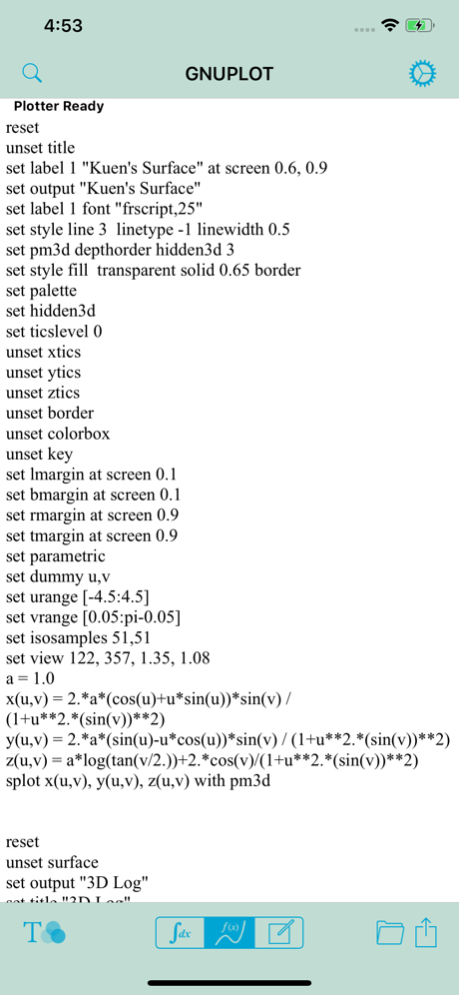iCAS 2.4.5
Continue to app
Paid Version
Publisher Description
If you use REDUCE, you can now perform your computations anywhere on your iOS device of choice. iCAS is a complete and native implementation of REDUCE with all of its major packages, including the gnuplot package. If you have an iPhone 4/iPad or later devices, you can even use the iCAS screen mirroring feature to share your results/plots with your colleagues, walk a class through computations, etc.
If you're not familiar with REDUCE, it is an extremely powerful and flexible computer algebra system with a track record spanning over 40 years of use in the engineering, computer science, and physics research community. Simply put, iCAS is like having Mathematica or the computational engine of Wolfram Alpha in your pocket but, best of all, it runs natively on your iOS device so no internet connection is required. iCAS is fully programmable and provides the ability to reuse previous results in computations.
iCAS is all about getting computations done. Its simple, clean, and uncluttered interface is quick and nimble and stays out of your way and fancy graphics are used only where it matters, for fancy output and plots.
The CAS engine in iCAS has been in use for decades on desktop machines and is identical to the one used in the i41CX+ iOS app. The following are just some of the i41CX+ user comments praising the powerful CAS engine.
"Try this:
x1 := sqrt(h^2 + p1^2);
x2 := sqrt((h/2)^2 + (p-p1)^2);
x3 := x1 + x2;
dx := df(x3,p1);
solve(dx,p1);
This great calculator gives the correct answer 2p/3 instantly. Not even SpaceTime nor any other portable CAS can handle this."
"I have this equation that I have tried to reduce in CalcCenter to little success as well as TInspire and others. The equation is error = ((((-r1*(1+k1))/(r2*(1+k2)))+((r1)/(r2)))/(((r1)/(r2)))). Can the i41CX+ [CAS] solve this?" The CAS engine simplified the expression to (-k1 + k2)/(k2 + 1) and this user became yet another satisfied user of this powerful CAS engine.
APP FEATURES:
• Three modes of operation: CAS, Plotter, and Text Editor
• Interactive and batch mode execution
• User configurable macro keyboard
• Numerical keyboard for quick arithmetic calculations
• Rich set of user configuration options (e.g. enabled keyboards, keyboard configuration, automatically show plots or fancy output, etc.)
• Configurable font style, font size, foreground and background colors
• Support for all device orientations
• External screen mirroring support (iPhone 4 and iPad)
• Import/export via email and iTunes file sharing
• AirPrint support
• Fancy output rendering engine can also be used for basic rendering of LaTeX files
CAS FEATURES
• Expansion and ordering of polynomials and rational functions
• Substitutions and pattern matching in a wide variety of forms
• Automatic and user controlled simplification of expressions
• Calculations with symbolic matrices
• Arbitrary precision integer and real arithmetic
• Facilities for defining new functions
• Analytic differentiation and integration
• Factorization of polynomials
• Solving a variety of algebraic equations
• Facilities for the output of expressions in a variety of formats
• 2D and 3D plotting either using the REDUCE gnuplot package or via direct gnuplot commands
• And Much More
Mar 14, 2020
Version 2.4.5
• Internal optimizations.
About iCAS
iCAS is a paid app for iOS published in the Office Suites & Tools list of apps, part of Business.
The company that develops iCAS is Antonio Lagana. The latest version released by its developer is 2.4.5.
To install iCAS on your iOS device, just click the green Continue To App button above to start the installation process. The app is listed on our website since 2020-03-14 and was downloaded 5 times. We have already checked if the download link is safe, however for your own protection we recommend that you scan the downloaded app with your antivirus. Your antivirus may detect the iCAS as malware if the download link is broken.
How to install iCAS on your iOS device:
- Click on the Continue To App button on our website. This will redirect you to the App Store.
- Once the iCAS is shown in the iTunes listing of your iOS device, you can start its download and installation. Tap on the GET button to the right of the app to start downloading it.
- If you are not logged-in the iOS appstore app, you'll be prompted for your your Apple ID and/or password.
- After iCAS is downloaded, you'll see an INSTALL button to the right. Tap on it to start the actual installation of the iOS app.
- Once installation is finished you can tap on the OPEN button to start it. Its icon will also be added to your device home screen.